The member portal is an online tool that connects data stored in the lodge membership database, OA Lodgemaster, to each Arrowman. Through the member portal, members can:
- See upcoming lodge and chapter events
- Contact lodge or chapter leadership with an easy-to-use form
- View your membership information including if you have paid dues for the current year and your Ordeal, Brotherhood, and Vigil induction dates
- View and update your contact information (email, phone number, and mailing address) or unsubscribe from communications
- View and print your Order of the Arrow membership card
Candidates, newly inducted Ordeal members, and members eligible for Brotherhood have additional features:
- Candidate: Scouts and Scouters who are candidates can access the portal with limited features. They will be able to see upcoming induction opportunities and the “Ordeal Journey”, which is a series of tasks for candidates to complete to learn more about the Order of the Arrow and prepare for their induction.
- New Members: New members will be able to access all the general feature above and the “New Member Journey,” which is a series of tasks for newly inducted members to complete to learn more about the induction they just completed and what the next steps are.
- Brotherhood Eligible Members: Members who are eligible for Brotherhood membership will be able to access the “Brotherhood Journey,” a series of tasks to complete to prepare for the Brotherhood attainment class and ceremony. Many of these tasks are component from the OA’s Jumpstart for New Arrowmen tools.
The national team behind the OA Member Portal project is busy developing new features for the member portal that will be released in the coming months. Eventually, members will be able to pay dues and register for events directly from their member portal.
How to Access the Member Portal
In order to access the member portal, you need two things.
- An ArrowID Account
- An invite email or access code
ArrowID
ArrowID is the Order of the Arrow’s single sign-on (SSO) system. One account accesses all the national OA’s web programs and tools. You may already have an ArrowID if you have done any of the following:
- Have access to OA Lodgemaster
- Have registered for a national or region OA event since 2015 using the National OA Event Registration System (NOAERS) including the 2015 NOAC, 2018 NOAC, an NLS or DYLC course, or OA High Adventure program
- Have used the NOAERS system to register for the 2019 or 2021 Section W-1S Conclave
If you already have an ArrowID, do not create a new one.
Invite or Access Code
Everyone should have received an email inviting them to claim their “Sikhs Mox Lamonti Lodge portal account.” The email will include a link to access the member portal and an access code. You can use either method to connect your portal account to your ArrowID account.
If you have already claimed your account, you may access the member portal at anytime by clicking the button below or visiting portal.oa-bsa.org (we recommend bookmarking this link).
A Guide to Accessing the Member Portal for the First Time
For assistance with setting up and accessing your member portal for the first time, please follow the steps below.
Step 1: Find the email invitation and click the “Claim Account” button. Be sure to check your spam filter if you can’t find the email.
Step 2: Login to your ArrowID account. If you do not have an ArrowID, click “Create a new account” and follow the steps. NOTE: If you are already logged into your ArrowID when you click the “Claim Account” link in your email invite, it will skip this screen and go to step 3.
Step 3: Click “Load Member Portal”
Step 4: You should arrive at your homepage. How your homepage will look depends on your current membership status.